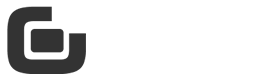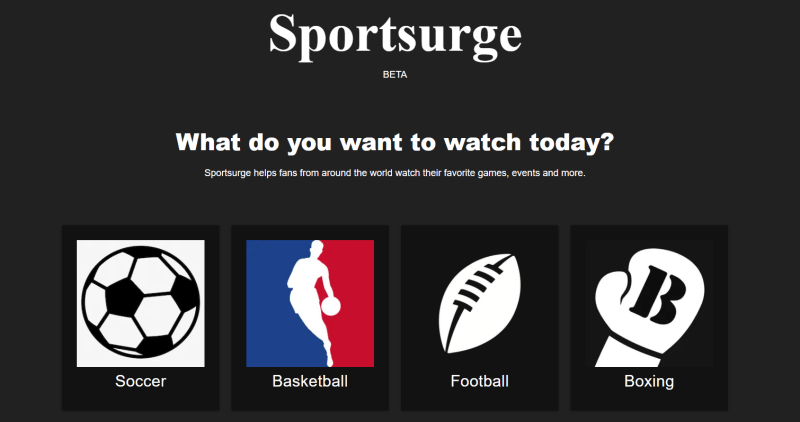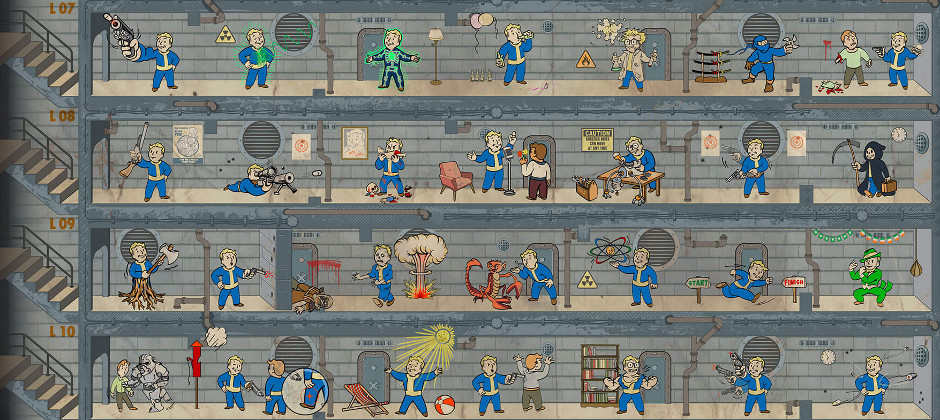FAU-G Team Deathmatch (TDM) Mode: Gameplay and More
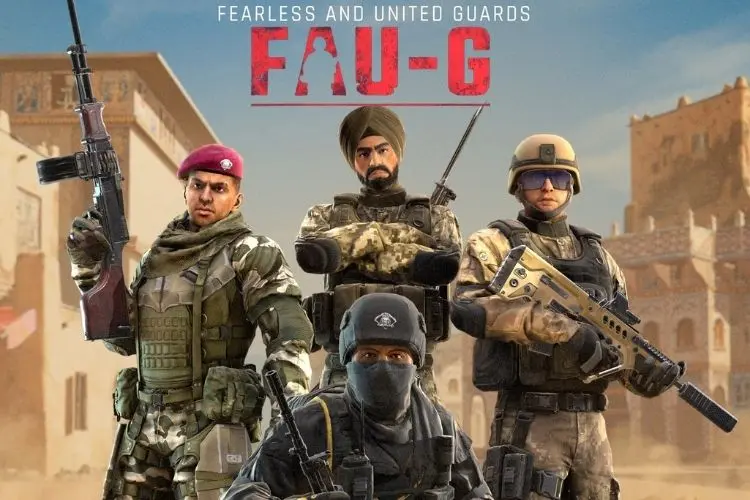
Find out everything you need to know about FAU-G Team Deathmatch (TDM) Mode in this post. On June 21, 2021, nCORE Games, the developers of Fearless and United Guards also known as FAUG Mobile Game, teased that FAUG will get the 5 vs 5 TDM mode with the availability of different weapons like assault rifles, sniper rifles, machine guns, SMGs, and throwables along with the action-packed game sequence.
To our surprise, the FAUG TDM update finally arrived in Beta Form on Android on June 27, 2021, and here, you’ll get to know everything about it. The developer nCore Games made the announcement of FAUG’s TDM mode launch on Twitter. Everyone thought the TDM mode would come as an update for the original FAUG game but it was instead made as a standalone title called FAUG: Multiplayer.
Below are important details about FAUG’s Multiplayer TDM Mode. Let’s get to know them:
How to Install and Play FAUG TDM Mode on Android Devices
Method 1: Using the Google Play Store
If you can’t wait to try out the FAUG TDM update, simply follow the steps below:
- Go to Google Play Store on your Android phone
- Search FAU-G: Multiplayer
- Install the app from there.
If you can’t find the app on the Google Play Store, Click on this link to download FAU-G TDM Mode Early Access from the Play Store.
Method 2: Using APK + OBB Files
nCORE Games did Tweet that there are only limited slots available in the FAUG TDM Beta. So, if you can’t get into the beta test, here is another way to try out FAU-G: Multiplayer on your Android device.
- Download the FAU-G TDM Mode APK and OBB files from this Google Drive link
- When the download is complete, open the Android file manager app of your choice and extract the ZIP files.
- Next, install the FAU-G: Multiplayer APK on your mobile device but do not open immediately.
- Now, tap on the “Done” button
- Copy the OBB file and move it to the /Android/OBB folder on your Android device.
- If you can’t find a “com.coregames.faugmp” folder in this directory, you’ll need to create a folder with this name manually before pasting the OBB file in there.
Note: Ensure that the OBB file’s name is “main.21753.com.ncoregames.faugmp” if you have downloaded the files from another source. But if it’s not, rename it, otherwise, the FAU-G TDM mode won’t load up.
- Next, long-press on the game’s icon from the app drawer and click on the “I” icon to access the app info setting page. (Here, ensure to give FAU-G: Multiplayer any required permissions before you open the game).
- Now, launch the game and enjoy playing the FAU-G TDM mode beta update on your Android phone.
What is the Download Size of FAU-G: Multiplayer TDM Mode?
The FAU-G Team Deathmatch update won’t take a lot of storage space on your phone. Its size is around 300MB from the Play Store. The FAU-G TDM takes up around 430 MB of storage space on your device. So, you can easily download and install it on most low-spec Android phones as well.
FAU-G TDM Mode First Impressions – Gameplay, Loadout, and Maps
People will ask these questions – how is the FAU-G TDM gameplay? Can FAU-G TDM be compared to Call of Duty Mobile or PUBG Mobile (Battlegrounds Mobile India) TDM Mode? Well, FAU-G TDM Mode cannot be compared to Call of Duty or other mobile gamers in the country because it does not live up to the expectations of the growing number of Indian mobile gamers. FAU-G TDM Mode doesn’t look like the cinematic teaser trailer shared by nCORE Games a few months ago.
FAU-G TDM Mode – Bazaar Map

Once you launch the game, you’ll first see the one and only map called Bazaar that is available in the FAU-G Team Deathmatch mode beta test. The Bazaar map is reminiscent of the markets in Jaipur and Udaipur.
The Bazaar map is fairly large with multiple entries and exit points on both sides. The map will bring back childhood memories, reminding you of the Counter-Strike days. When you look around the map, you’ll see a number of vantage points and ample cover.
FAU-G TDM Mode – Weapons and Combat

In FAU-G TDM mode, you are given the option to pick a specific loadout at the start of each round but, you can’t purchase weapons in the middle of the game. Each loadout consists of a primary weapon, a secondary weapon, and two grenades (tactical and lethal).
You are also given the option to edit the weapon loadouts from the home screen to match your playstyle. nCORE Games gives you six preset loadouts including one with an assault rifle, a sniper rifle, a SMG, and many more.
Below is the complete list of weapons you’ll get in the FAU-G TDM mode update:
Primary Weapons
- AK-72 (assault rifle)
- PPD-22 (LMG)
- MG9 (SMG)
- SVS 63 (Sniper)
- PSG-24 (Shortgun)
- BAR-42 (Marksman rifle)
Secondary Weapons
- Bayonet
- MP-44
Throwables
- Frag Grenade
- Stun Grenade
FAU-G TDM Mode: Gameplay
Now, let’s talk about the FAU-G TDM mode gameplay. Immediately you tap the “Play” button and go into a Team Deathmatch, you join four other players in a 5 vs 5 battle on Bazaar with the objective to defeat the enemies and get 40 kills within the stipulated time limit. Any team that gets 40 kills or has the most kills in 10 minutes wins the match.
You have to choose your weapon loadout before the fight begins. Do not worry if you choose the wrong weapon or are not comfortable with the weapon mid-match because you can still choose a different weapon when an enemy takes you down and you respawn (shrouded in a green glow). Also, players are invulnerable for a brief period after respawning.
FAU-G Team Deathmatch
FAU-G TDM also has some Hindi quips like “Pehle prahar aapki team ke naam” (Your team gets the first kill), “Double Dhamaka” (when you get two kills back to back), and many more.
You have standard on-screen controls, but, they are not customizable. Firing is set to auto by default, however, you can choose to have a manual fire button on the screen.
The gunplay is not as smooth and polished as other shooter mobile games in the market. Instead, it’s really basic and does not feel that satisfying.
You can spot the enemies marked in red from afar, but can’t gun them down easily. The game is also filled with bots at the moment that act in two ways. Either they will see you from afar and headshot you for an instant kill or they respawn and gather up a fixed spawn points on the map. You can easily hop between these spawn points to get kills and be victorious.
Here is a short gameplay video of FAU-G TDM Mode
Moreover, since FAU-G Team Deathmatch is a multiplayer game, the developer should have put in the option to invite friends and play together as a team. The main essence of a multiplayer game is missing from this closed beta build. But we are hoping that the developer nCORE Games will take this as feedback and bring the option to add friends, invite them to your team and defeat enemies together.
Summary
That’s pretty much everything you need to know about the FAUG Team Deathmatch (TDM) Mode that recently launched in India. The gameplay is disappointing and doesn’t live up to the expectations of other mobile gamers in India.
The gameplay requires lots of work and polish including numerous features like the ability to invite friends to your team, weapon attachments, and many more.
FAU-G TDM Mode is currently in beta, and the developers seek feedback from testers, so we could expect FAU-G TDM Mode to be in better shape a few months from now.