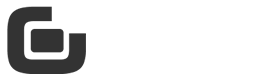Car Games That Support PXN Steering Wheel on PC

When it comes to racing games, one of the best ways to elevate the experience is by using a steering wheel controller. Steering wheels provide a level of immersion and realism that regular gamepads simply cannot match.
The PXN Steering Wheel is one such controller, known for its precision and compatibility with various PC racing games.
This article explores the world of car games that support the PXN steering wheel on PC, diving into the details of some of the most popular and exciting titles available.
What is PXN Steering Wheel?
Before diving into the list of supported games, let’s first understand the PXN steering wheel itself. PXN is a brand that produces gaming accessories, including steering wheels, racing pedals, and other peripherals.
Their PXN steering wheels are particularly known for their affordability, ease of use, and compatibility with both PC and gaming consoles.
These wheels are often equipped with features like force feedback, adjustable sensitivity, and ergonomic design, making them a popular choice for both casual gamers and competitive racing enthusiasts.
While there are many steering wheel brands out there, PXN has garnered attention for delivering good performance without the hefty price tag. Its products work well with racing simulators, offering a more immersive experience for racing games.
However, ensuring that the game you wish to play is compatible with the PXN wheel is crucial for the best experience.
Why Use a PXN Steering Wheel for Racing Games?
Racing games are an immersive genre, and the level of immersion can be drastically enhanced with the use of a steering wheel controller.
Unlike using a traditional gamepad or mouse and keyboard, a steering wheel allows for precise control over the car’s movement.
It simulates real-world driving mechanics, offering feedback, such as vibrations and resistance, to mimic the feeling of turning the wheel in a real car.
PXN steering wheels have additional features like force feedback, which simulates road textures, collisions, and other sensations, adding realism to the experience.
Additionally, PXN wheels are designed with ergonomic features, ensuring comfort during long gaming sessions.
They also come with adjustable settings, allowing you to fine-tune the wheel’s sensitivity and force feedback to match your preferred driving style. This makes it easier to control high-speed cars or handle tricky curves with greater accuracy.
Car Games That Support PXN Steering Wheel on PC
Now that we understand the importance of using a steering wheel in racing games, let’s dive into the top car games that support PXN steering wheels on PC.
These titles offer the full experience of racing and driving, with some offering highly detailed simulations and others focusing more on the thrill of arcade-style racing.
1. Assetto Corsa
Assetto Corsa is often regarded as one of the most realistic racing simulators available. With highly detailed physics, tire modeling, and real-world tracks, this game is beloved by sim racing enthusiasts. The game’s support for steering wheels is extensive, including the PXN steering wheel.
Whether you’re taking on the Nürburgring or racing in an F1 car, Assetto Corsa allows for precise control, and the PXN wheel enhances the experience with its feedback features.
The game is compatible with a wide range of third-party racing wheels and is known for its customization options, which let you tweak settings like force feedback and steering angle.
- Link: Assetto Corsa on Steam
2. Euro Truck Simulator 2
If you’re more interested in the relaxing, long-haul trucking experience rather than high-speed racing, Euro Truck Simulator 2 is a fantastic option.
This open-world simulation game lets players drive huge trucks across Europe, delivering cargo to different cities while navigating realistic roads and highways. The game supports PXN steering wheels and offers a solid level of realism.
The force feedback on the PXN wheel works beautifully in this game, allowing for a highly immersive experience as you steer through tight corners or maneuver in heavy traffic.
3. F1 2021
The F1 series is one of the most beloved racing game franchises, and F1 2021 continues the legacy with stunning graphics and incredibly realistic car physics.
The game supports a wide variety of steering wheels, including the PXN models. With F1 2021, you get an opportunity to race as your favorite Formula 1 drivers, driving high-speed cars on world-famous tracks.
The game’s dynamic weather system and detailed circuits come to life with force feedback, and the precision of the PXN steering wheel allows you to cut corners, perform pit stops, and tackle each challenge with greater control.
- Link: F1 2021 on Steam
4. Forza Horizon 5
Forza Horizon 5 is an open-world racing game that takes place in Mexico, offering a wide variety of vehicles, terrains, and challenges.
As one of the most visually stunning racing games, Forza Horizon 5 supports PXN steering wheels, giving players the chance to experience an immersive driving experience.
The game is a little more arcade-focused than simulators like Assetto Corsa, but it still delivers a fun and rewarding experience with its open-world nature.
Players can race in a variety of modes, from street races to off-road adventures, and the precision of the PXN steering wheel enhances the control, especially when speeding through tight corners.
- Link: Forza Horizon 5 on Xbox
5. Dirt Rally 2.0
For off-road racing enthusiasts, Dirt Rally 2.0 is one of the top picks. This game is known for its challenging physics, where drivers face tough rally stages with loose gravel, mud, and dirt. The game’s highly detailed terrain requires precise control, which is where the PXN steering wheel shines.
The force feedback and adjustable settings allow for a highly realistic rally experience, providing excellent grip and suspension feel. Dirt Rally 2.0’s emphasis on rally driving makes it one of the best racing games to play with a steering wheel.
- Link: Dirt Rally 2.0 on Steam
6. iRacing
For those looking for a serious racing simulation experience, iRacing offers one of the most comprehensive online racing platforms.
Known for its emphasis on real-world racing physics, the game features a wide variety of racing disciplines, from circuit racing to dirt track events.
The platform supports various steering wheels, including PXN, and features highly competitive multiplayer races.
The game’s advanced force feedback system provides exceptional immersion, making it a popular choice among competitive sim racers. iRacing is ideal for those who are looking to enter a community of serious racing enthusiasts.
- Link: iRacing Official Site
7. Need for Speed Heat
Need for Speed Heat brings the iconic NFS franchise back to its street-racing roots with a focus on customization and open-world racing.
Set in a fictional city, the game features a day-night cycle and a mix of legal and illegal races. The game offers fun arcade-style racing but also supports PXN steering wheels, allowing players to experience greater precision when drifting around tight corners or evading the cops.
The more relaxed style of NFS Heat makes it an excellent choice for those looking for a more casual experience without sacrificing driving realism.
8. Wreckfest
For players who enjoy destruction and demolition, Wreckfest offers one of the most exciting racing experiences.
Unlike traditional racing games, Wreckfest focuses on vehicular combat and destruction, with cars smashing into each other in intense, chaotic races.
The game supports PXN steering wheels, and the force feedback allows players to feel every bump, collision, and impact.
Whether you’re competing in demolition derbies or racing on unconventional tracks, Wreckfest provides a fun and engaging experience for those who love action-packed racing.
- Link: Wreckfest on Steam
How to Set Up PXN Steering Wheel on PC
Setting up your PXN steering wheel for PC gaming is a straightforward process. Here’s a simple guide to help you get started:
- Install Drivers: Before using your PXN steering wheel, ensure you have the latest drivers installed. These can be found on the PXN website or included in the product’s packaging.
- Connect the Steering Wheel: Connect the PXN steering wheel to your PC using the included USB cable. Most PXN models are plug-and-play, so your computer should recognize the device immediately.
- Calibrate the Wheel: Once connected, you may need to calibrate the steering wheel. This step ensures that the wheel’s range of motion and force feedback are properly set up for your gameplay.
- Configure Settings in Game: Open your preferred racing game and navigate to the settings menu. Under the controller settings, ensure that the PXN wheel is selected as the input device. You can then adjust the steering sensitivity, force feedback strength, and other settings to your liking.
- Start Racing: Once everything is set up, you can begin racing with the PXN steering wheel and enjoy an immersive experience!
Conclusion
The PXN steering wheel is an excellent choice for PC gamers who want to take their racing experience to the next level.
Whether you’re into simulation racing or casual arcade-style gameplay, there are numerous games that support this affordable yet high-performing steering wheel.
From Assetto Corsa to Wreckfest, the diversity of titles available ensures that there’s something for every type of racer.
With its precision, feedback features, and affordability, the PXN steering wheel provides an immersive and enjoyable racing experience across a wide range of PC games.
As the world of racing games continues to evolve, players can expect even better support for steering wheels like the PXN, ensuring that virtual racing stays as thrilling as ever. Happy racing!