Best Gaming Chair Accessories To Upgrade Your Gaming Experience

The world of gaming chairs have become a crucial piece of furniture for compassionate gamers, giving comfort and ergonomic support during long gaming sessions. However, it’s crucial to take into account the best gaming chair accessories that can elevate your setup if you want to genuinely improve your gaming experience. Whether you’re looking to improve comfort, functionality, or aesthetics, there are a variety of accessories available to cater to your gaming needs.
Best Gaming Chair Accessories

Footrest
Gaming while sitting for hours can lead to poor blood circulation and discomfort. To fix this issue , consider getting a footrest to add to your gaming chair set up. Footrests are adjustable and can be setup to give you optimal support for your feet and leg, allowing you to maintain a relaxing and comfortable posture and setting while also reducing fatigue and reducing stress. Some footrest come with cool features like massaging and heating for optimal relaxation.
Lumbar Support Pillow
The most common issue gaming face during long gaming session is mild to intense back pain and discomfort. But with the use of lumbar support pillow that problem is now a thing of the past, the lumbar support pillows are designed to alleviate this problem by giving you additional support to your lower back. For longer lasting gaming session ergonomic comfort is very important , and a good lumbar support pillow can make a significant difference These pillows can be attached or added to your gaming chair, lowering the risk of strain and injury and promoting proper spinal alignment.
Headrest Cushions
Headrest cushions are padded accessories designed to give you comfort for the head and neck while sitting. Comfort extends far beyond lumbar support, and headrest cushions are specifically designed to keep your neck and head in a well relaxed and comfortable position during long gaming sessions. Reducing neck strain and improving your posture are simply what these headrest cushions are used for.
Floor Mats
It is very important that your gaming chair and the floor underneath should be protected especially when you are having a wooden or tiled flooring. Gaming chair floor mats are specially designed to prevent damage to your floors and also help improve the chair’s mobility. They give you a smooth surface for your chair’s wheels to glide on, decreasing wear and tear on both the chair and the flooring. Additionally, they help to reduce noise, creating a more immersive gaming environment.
Cup Holders and Storage Pockets
It is very important to stay well organised and hydrated during gaming sessions . Cup holders and storage pockets that can be attached/added to your gaming chair can offer a convenient solution. Your favorite beverages can kept within arm’s reach, removing the need to get up and interrupt your gameplay. Storage pockets are also ideal for stashing controllers, headphones, snacks, or other gaming accessories you may need during your sessions.
RGB Lighting Kits
If you’re looking to add a touch of style and ambiance to your gaming chair setup, RGB lighting kits are a fantastic option. These kits can be easily attached to your chair, providing customizable lighting effects that can match your gaming room’s theme or your gaming PC’s lighting. Not only do they add a visual flair to your gaming space, but they also contribute to a more immersive gaming experience.
Armrest Pads
Armrest pad helps to add extra cushioning and support to your gaming chair’s armrests, relieving tension and reducing stress on the chair. reducing pressure on your elbows and forearms.
Keyboard and Mouse Tray
keyboard and mouse tray are designed to hold keyboard and mouse in an ergonomic and convenient position and it can be attached to your gaming chair armrests, perfect for when you want to transform your gaming chair into a complete gaming station.
Cooling and Ventilation Systems for Gaming Chairs
Maintaining a comfortable gaming environment is crucial, particularly for prolonged gaming sessions, requiring cooling and ventilation systems. Here are a few excellent choices:
Types of Cooling Systems:
- Air Cooling: Removes heat by the use of airflow.
- Liquid Cooling: absorbs and releases heat through the use of liquid.
- The use of heat sinks to absorb and release heat is known as heat sink cooling.
Best Products for Ventilation and Cooling:
- Cooler Master Cooling Pad: A portable gaming chair cooling pad.
- Thermaltake Cooling System: Cutting-edge gaming chair ventilation system.
- AKRacing Cooling Seat: A built-in cooling mechanism for gaming chairs from AKRacing.
- Vertagear gaming chairs are equipped with an improved ventilation system.
- The Gamer’s Cooling Kit is a do-it-yourself gaming chair cooling kit.
Features to Consider:
- Modifiable fan speed
- Silent functioning
- Small form factor
- Simple installation
- Harmony with the brand of gaming chairs
Benefits of Cooling and Ventilation Systems:
- Greater comfort for longer game sessions
- Less sweating and accumulation of moisture
- Improved ventilation and airflow
- Better concentration and performance
- Extended life of gaming chairs
Brands:
- Cooler Master
- Thermaltake
- AKRacing
- Vertagear
- Gamer’s
Price Range:
- Cost: $10–$30 for basic cooling pads
- High-tech cooling solutions: $50–$100
- Seats with integrated cooling: $100–$200
- Do It Yourself cooling kits: $20–$50
Installation:
- Verify compatibility with the brand of gaming chair
- Follow the manufacturer’s instructions for installation.
- Ascertain adequate ventilation and airflow.
- Modify the fan’s settings and speed as necessary.
Maintenance:
- Continually remove dust and dirt
- Inspect and swap out filters if necessary
- Ascertain adequate ventilation and airflow.
- Keep an eye on performance and temperature
Ergonomic Accessories for Gaming Chairs
Gaming performance and comfort are increased, and strain is decreased with ergonomic gear. The best ergonomic accouterments are as follows:
Types of Ergonomic Accessories:
- Armrests
- Lumbar Support
- Neck Support
- Seat Cushions
- Footrests
Best Ergonomic Products:
- The Vertagear Ergonomic Armrests are comfortable and adjustable.
- The ergonomic lumbar support from AKRacing improves posture and lessens back strain.
- The SteelSeries Ergonomic Neck Support offers a comfortable, adjustable neck support.
- Gamer’s Seat Cushion: Improves support and comfort on the seat.
- The footrest on the Razer Ergonomic is adjustable for comfort.
Features to Consider:
- Flexibility
- Material, such as leather or mesh
- Sturdiness
- Brand compatibility for gaming chairs
- Design with ergonomics
Benefits of Ergonomic Accessories:
- Greater comfort for longer game sessions
- Lessening of weariness and tension
- Improved alignment and posture
- Better concentration and performance when gaming
- Less chance of harm
Brands:
- AKRacing
- Vertagear
- SteelSeries
- Razer
- Gamers
Price Range:
- Armrests: $20-$50
- Lumbar Support: $30-$70
- Neck Support: $20-$50
- Seat Cushions: $10-$30
- Footrests: $20-$50
Installation:
- Verify compatibility with the manufacturer of the gaming chair
- Observe the installation guidelines provided by the manufacturer.
- Modify the ergonomic attachment to your specifications.
Maintenance:
- Keep ergonomic attachments clean and in good working order.
- Inspect and swap out worn-out components
- As necessary, adjust the ergonomic accessory
Tips for Choosing Ergonomic Accessories:
- Take into account your posture and gameplay style.
- Select add-ons that match your gaming chair
- Modify ergonomic add-ons to suit your requirements
- Make a lasting, high-quality material investment
- Speak with specialists in gaming or medicine.
Audio Enhancements for Gaming Chairs
Your gaming experience is elevated with audio upgrades, which offer rich sound and clear communication. These are the best audio improvements:
Types of Audio Enhancements:
- Headsets
- Speakers
- Soundbars
- Audio Processors
- Wireless Audio Adapters
Top Audio Enhancement Products:
- The wireless headset with a long battery life is the SteelSeries Arctis 7P headset.
- Advanced Headset with Customisable Lighting: Razer Kraken X.
- Logitech G560 Speakers: Surround sound speakers of superior quality.
- Advanced feature-rich external sound card: Creative Sound BlasterX G6.
- Turtle Beach Recon 200 Headset: A reasonably priced flip-up microphone headset.
Features to Consider: Best Gaming Chair Accessories
- The availability of wireless connection
- Surround audio
- Absorption of noise
- Adaptable lighting
- Sturdy components
Benefits of Audio Enhancements:
- A fully immersive game environment
- Unmistakably clear communication
- Improved sound quality
- Enhanced gameplay efficiency
- Adaptable sound configurations
Brands:
- SteelSeries
- Razer
- Logitech
- Creative
- Turtle Beach
Range of Prices:
- Headsets: $50-$300
- Speakers: $50-$200
- Soundbars: $100-$500
- Audio Processors: $50-$200
- Wireless Audio Adapters: $20-$50
Installation:
- Connect headset or speakers to gaming chair
- Install audio software or drivers
- Adjust audio settings to the preference
Maintenance:
- Regularly clean and maintain audio equipment
- Update audio software or drivers
- Check and replace worn-out parts
Tips for Choosing Audio Enhancements:
- Consider gaming style and audio preferences
- Choose audio enhancements compatible with the gaming chair
- Invest in high-quality, durable materials
- Consult with gaming experts or audiophiles
- Read reviews and compare products
Conclusion
Investing in the best gaming chair accessories can significantly enhance your gaming experience, making it more comfortable, functional, and visually appealing. Whether you prioritize ergonomic support, convenience, or aesthetics, there are accessories available to cater to your needs. So, whether you’re a casual gamer or a dedicated pro, consider upgrading your gaming chair setup with these accessories to take your gaming sessions to the next level. Your gaming chair will become more than just a seat; it will become your gaming throne.
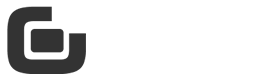






Responses