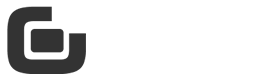Gaming Mouse Accessories

Gaming mouse have come a long way in terms of technology and design, and so have the accessories that complement them.
Whether you’re a casual gamer or a competitive eSports player, the right accessories can enhance your gaming experience and improve your performance.
In this article, we will explore various gaming mouse accessories, their benefits, and how they can help you optimize your setup.
1. Mouse Pads
Types of Mouse Pads
One of the most important accessories to consider when using a gaming mouse is a high-quality mouse pad. A good mouse pad can improve the precision of your movements, reduce friction, and provide comfort for extended gaming sessions. There are different types of mouse pads available, each catering to different gaming styles.
- Hard Mouse Pads: These are typically made of plastic or metal surfaces. They provide a smooth glide for your mouse, which is great for fast-paced games where quick reflexes are essential. Hard pads also tend to last longer and are easier to clean.
- Soft Mouse Pads: These are made from cloth or fabric materials. They offer more friction and are ideal for players who prefer slower, more deliberate movements. They tend to provide more comfort during extended use but may wear down over time.
- Extended Mouse Pads: These are larger than standard mouse pads and often cover your keyboard area as well. Extended mouse pads are especially useful if you use low DPI settings or need more surface area to move your mouse around.
Features to Consider
- Surface Material: A smooth surface allows for quick movements, while a textured surface may provide better control. Look for a mouse pad that matches your playstyle.
- Size: Larger mouse pads give you more room for movement, while smaller ones may be more portable.
- Built-in RGB Lighting: Many premium gaming mouse pads come with customizable RGB lighting, adding a bit of flair to your gaming setup.
Popular examples include the SteelSeries QcK, Corsair MM300, and Logitech G640.
2. Mouse Feet (Skates)
Mouse feet, or skates, are the small pads at the bottom of your mouse that come in contact with the surface of the mouse pad.
The quality of these skates can have a significant impact on the smoothness and speed of your mouse’s movement.
Materials
- PTFE (Polytetrafluoroethylene): PTFE feet are the most common and are known for providing excellent glide. They are also durable and resistant to wear.
- Ceramic: Ceramic mouse feet provide a smoother glide than PTFE, but they are less durable and may wear down more quickly.
Benefits of Upgrading Mouse Feet
Upgrading to premium mouse feet can reduce friction, leading to faster and smoother mouse movements.
Brands like Hyperglide and Tiger Ice offer high-performance mouse feet that gamers can use to replace the stock ones.
3. Mouse Bungees
A gaming mouse bungee is an accessory designed to hold your mouse’s cable off the desk, preventing it from dragging or getting tangled during gameplay.
This is especially helpful for wired mice, where the cable can restrict movement or cause interruptions during fast actions.
Features of a Good Mouse Bungee
- Stability: A good mouse bungee should have a solid base that keeps it from tipping over during intense gameplay.
- Adjustable Arm: The arm that holds the cable should be flexible and adjustable to accommodate different types of cables.
- Cable Management: Some mouse bungees come with additional cable management options, such as clips or holders, to keep your cables organized.
The Razer Mouse Bungee V3 and the Corsair MM200 Mouse Bungee are excellent examples of accessories that enhance cable management.
4. Mouse Weights
For gamers who like to customize the feel of their mouse, adding or removing weights can make a noticeable difference.
Some gaming mice come with built-in weight customization, allowing you to add or remove weights to suit your preferences.
Why Add Weights?
- Control: Adding more weight can increase the stability of the mouse, which may help with precision in slow movements.
- Speed: Removing weights can make the mouse lighter, which may improve your speed and reflexes during fast-paced gameplay.
The Logitech G502 is a popular gaming mouse that offers weight adjustment options, allowing users to tailor the mouse’s weight to their needs.
5. Mouse Cable Sleeves
For gamers who use a wired mouse, cable management can be a critical factor in maintaining a tidy and responsive setup. Cable sleeves are an excellent way to manage and protect your mouse cables from wear and tear.
Benefits of Using Cable Sleeves
- Tangle-Free Experience: Sleeves prevent the cable from tangling during gameplay, allowing for smooth movements.
- Durability: Protects the cable from fraying or becoming damaged due to regular use.
- Aesthetic Appeal: Many cable sleeves come in customizable colors or patterns, allowing you to personalize your setup.
Some popular brands offering high-quality cable sleeves include Paracord and ModdersMesh.
6. Customizable Mouse Covers and Skins
Customizing the exterior of your gaming mouse can not only make it look unique but also enhance its grip and comfort.
Mouse covers and skins are made from various materials like silicone, rubber, or leather, and they can provide a personalized touch to your device.
Benefits of Custom Mouse Skins
- Improved Grip: Some skins are designed to offer better grip, especially during intense gaming sessions where sweaty hands may cause slippage.
- Personalization: With custom skins, you can change the appearance of your mouse to reflect your personal style.
Brands like Dbrand and GelSkin offer customizable skins that fit a wide range of gaming mice.
7. Mouse Cable Holders
If you’re using a wired mouse, keeping your cable neat and out of the way can prevent it from becoming a distraction during gameplay. Mouse cable holders are simple but effective tools that help manage the mouse cable on your desk.
How to Use a Mouse Cable Holder
A mouse cable holder attaches to the edge of your table, keeping the cable taut and preventing it from tangling. This is especially useful if you don’t use a mouse bungee and prefer a more streamlined setup.
Popular Models
- TaoTronics Mouse Cable Holder
- Lamicall Mouse Cable Clip
These products keep your cable under control and prevent it from dragging on the desk during your gaming sessions.
8. Gaming Mouse Storage Cases
For gamers who travel frequently or want to keep their mouse safe from damage, a gaming mouse storage case is a must-have accessory.
These cases are designed to protect your gaming mouse from physical damage, dust, and moisture when not in use.
Benefits of a Storage Case
- Protection: Prevents scratches, drops, or other damage when transporting your mouse.
- Organization: Keeps your accessories in one place, making it easy to find everything you need when traveling.
Popular options include the Logitech G Pro X Superlight Case and Razer Mouse Storage Case.
9. Wireless Charging Pads for Gaming Mice
As more gaming mice offer wireless connectivity, wireless charging pads have become a popular accessory.
These pads allow you to charge your mouse without the need for cables, making it more convenient to keep your gear ready for your next gaming session.
Benefits of Wireless Charging
- Convenience: Simply place your mouse on the charging pad, and it will automatically charge without the need to plug in any cables.
- Minimal Clutter: Wireless charging reduces cable clutter, making your gaming desk look cleaner and more organized.
The Corsair MM1000 is an excellent example of a wireless charging mouse pad, compatible with most wireless gaming mice.
Conclusion
Gaming mouse accessories can drastically improve your experience by adding comfort, precision, and efficiency.
Whether you’re looking for better control with high-quality mouse pads, enhanced mobility with a mouse bungee, or personalization with custom skins, there’s an accessory to suit every type of gamer.
Investing in the right accessories can make a significant difference in your gaming performance and overall enjoyment.
To get the most out of your gaming setup, choose accessories that complement your gaming style and meet your specific needs.
From mouse feet and weights to cable management tools, these small additions can help you take your gaming experience to the next level.